TASC offers schools access to online safety net tests for their Year 12, 13 and past students (with the facilitation of the school). This page provides schools with information about how to register their students to sit the online tests using TRACS.
When online safety net tests are available
The online Use of Computers and the Internet (ICT) Everyday Adult Standard safety net test is available for registration to complete on-demand at any time it is required (with 3 month waiting periods between tests). The other safety net tests are open for specific windows of time with registration opening/closing dates and testing period dates advertised in the Key Dates calendar and in the TASC Update.
How to register students for online safety net tests
- Login to TRACS as a TLO or Principal/Principal Delegate
- Click on the PROVIDER tab at the top and then click on CORRESPONDENCE
- In the ACTIVE TASKS tab, scroll to the bottom of the screen until you see ‘+Add Task’
- Activate the following TRACS tasks for registration:
- Online TCE Standards Test – Registration – Reading and Writing
- Online TCE Standards Test – Registration – Mathematics
- Online TCE Standards Test – Registration – Use of Computers and the Internet.
- During the registration period, schools create a separate task for each test type. All students registering for a particular test should be added to the one task. Add the relevant students to the task using the ‘Students’ search field.
- Once registrations close and student logins are ready, TASC will upload documentation to the task. This will include detailed instructions for supervisors and students, student logins, and the supervisor report.