Update your email address to receive your results via email
Complete the two steps below to update your address to receive your results via email.
- Complete the online form (link below)
You will need your TASC ID to complete this step. - Complete the email verification
You will receive an email from TRACS with the subject heading – TASC Email Update (check your SPAM folder if you can’t see the confirmation email). Follow the instructions in this confirmation email to confirm your registered email address.
Update your email address HERE
You will receive the following results via the email you provide:
- your end-of-year results
- your results if you sit (and pass) an Everyday adult standards safety net test.