Glossary
cloud computing
Distributing computing over a network where storage of files, processing of data and access to software occurs automatically on interconnected server computers to which the user’s device is connected. Typically, people use the term to refer to accessing files and software over the internet. For example, photo files may be stored in the ‘cloud’ from a smartphone to be accessed later from a different location; where they are actually stored can be anywhere in the world on a server computer used by the cloud service.
CRAAP Test
The CRAAP test is a list of simple questions a person can ask to help them evaluate whether information is reliable and useful for a particular purpose.
CRAAP is an acronym for: Currency, Relevance, Authority, Accuracy, Purpose.
computational thinking
A problem-solving method that involves various techniques and strategies that can be implemented by digital systems. Techniques and strategies may include organising data logically, breaking down problems into parts, defining abstract concepts and designing and using algorithms, patterns and models.
data
Discrete representation of information using number codes. Data may include characters such as alphabetic letters, numbers and symbols, images, sounds and instructions that, when represented by number codes, can be manipulated, stored and communicated by digital systems. For example, characters may be represented using ASCII code or images may be represented by a bitmap of numbers representing each ‘dot’ or pixel.
design process
A process that typically involves investigating and defining; generating and designing; producing and implementing; evaluating; and collaborating and managing to create a designed solution that considers social, cultural and environmental factors.
design thinking
Use of strategies for understanding design problems and opportunities, visualising and generating creative and innovative ideas and analysing and evaluating those ideas that best meet the criteria for success and planning.
differentiating learning
Are the responses that teachers make to learners’ needs. Effective differentiation functions on the premise that every student can do remarkable things with the appropriate guidance and support.
digital artefact
A digital artefact is any type of item produced and stored as a digital or electronic version.
Examples of digital artefacts include digital documents, presentations, programmes and codes, video, audio files, images and photographs and the like.
digital citizenship
An acceptance and upholding of the norms of appropriate, responsible behaviour with regard to the use of digital technologies. This involves using digital technologies effectively and not misusing them to disadvantage others. Digital citizenship includes appropriate online etiquette, literacy in how digital technologies work and how to use them, an understanding of ethics and related law, knowing how to stay safe online and advice on related health and safety issues such as predators and the permanence of data.
digital environment
A situation, or sphere of activity, or simulated ‘place’ that is entirely presented or experienced with digital technologies. For example, a social network that provides a digital environment for communicating with friends, or software that provides a digital environment for editing photographs.
digital literacy
Digital literacy encompasses the knowledge and skills students need to: create, manage, communicate and investigate data, information and ideas; solve problems; and work collaboratively at school and in their lives beyond school. Digital literacy involves students: critically identifying and appropriately selecting and using digital devices or systems; learning to make the most of the technologies available to them; adapting to new ways of doing things as technologies evolve; and protecting the safety of themselves and others in digital environments.
digital solution
A result, or output, of transforming data into information or action using digital systems, skills, techniques and processes to meet a need or opportunity.
digital system
Digital hardware and software components, internal and external, used to transform data into a digital solution. When digital systems are connected, they form a network. For example:
- a smartphone is a digital system that has software such as apps, an operating system, etc, input components including touch screen, keyboard, camera and microphone, output components such as screen and speakers, memory components, for example, silicon chips, solid state drives, etc, communication components including SIM card, wi-fi, Bluetooth or mobile network antennas and a processor made up of one or more silicon chips.
- a desktop computer with specific software and hardware components for dairy farming. The computer is connected via cables to milking equipment and via wi-fi to sensors that read tags on the cows. Through these hardware components the software records how much milk each cow provides. Such systems can also algorithmically control attaching milking equipment to each cow, providing feed and opening gates.
digital technologies
Any technology controlled using digital instructions, including computer hardware and software, digital media and media devices, digital toys and accessories and contemporary and emerging communication technologies. These technologies are based on instructions given, using binary code, that invariably mean one or more processors are present to respond to these instructions. Computers, smartphones, digital cameras, printers and robots are all examples of digital technologies.
digital tools
Digital tools are programs, websites or online resources that can make tasks easier to complete.
Common digital tools include:
- word processing documents
- slide presentation software
- mobile phone or tablet apps
- collaboration apps
- virtual learning and conferencing.
goal setting
The process of deciding what a person wants to achieve or what they want someone else to achieve over a particular period.
growth mindset
Is a belief that their most basic abilities can be developed through dedication and hard work—brains and talent are just the starting point. This view creates a love of learning and a resilience that is essential for great accomplishment.
hardware
The physical parts of the computer that can be touched. A desktop computer includes the case, or tower, the monitor, keyboard and mouse.
infographic
An infographic is a visual representation of information or data. It combines the words information and graphic and includes a collection of imagery, charts and text that lends to understanding a particular topic quickly and clearly.
information system
A combination of digital hardware and software components, digital systems, data, processes and people that interact to create, control and communicate information.
metacognition
Metacognition is an important thinking skill which is defined as 'thinking about thinking.' This involves any behaviour directly linked with a person's control and monitoring of their own learning and thinking, including emotion.
peripheral device
A digital component that can be connected to a digital system but is not essential to the system, for example, a printer, scanner or digital camera.
scaffolding
Refers to a variety of instructional techniques used to move students progressively toward stronger understanding and, ultimately, greater independence in the learning process.
SMART goals
A SMART goal is used to help guide goal setting. SMART is an acronym that stands for Specific, Measurable, Achievable, Realistic and Timely. Therefore, a SMART goal incorporates all of these criteria to help focus a person’s efforts and increase the chances of them achieving a goal.
software
The applications that make the computer work and tell it what to do. These might include word processing and presentation software, a drawing program, photo editing software, video playing software and other applications.
user needs
‘User needs’ express people’s goals, values and aspirations. They are the things people need from a product or service to do something.