This course has two parts – both are compulsory. Part B may be delivered and assessed within the context of practical tasks undertaken in Part A, as standalone tasks, or a mixture of both approaches.
PART A: Learners will undertake a range of practical tasks in order to develop and demonstrate their knowledge, understanding and skills in:
- identifying routine tasks in everyday adult settings, including the workplace, and identifying appropriate digital technology for a task
- interpreting information and terminology to access and use digital technology
- following procedures, specifications and/or directions and use digital technologies to successfully complete routine tasks in everyday adult settings, including the workplace
- reviewing their performance in completing tasks.
In constructing the range of practical tasks to be undertaken by learners, the provider will ensure that tasks provide opportunities for learners to develop and demonstrate their knowledge, understanding and skills in:
- file types and file management - creating, saving, opening and deleting files, naming and organising files/folders, issues of backup and file damage (e.g. viruses), common file types (e.g. docx, pdf, jpg, png), differences between operating systems (OS), applications and files
- the use of common software tools/applications:
- word processing – cut/paste, copy/paste, delete text, insert text, use of left, right and full justification, use of different fonts, use of different styles (bold, underline, italics), use of spell and grammar checks
- spreadsheets – inserting numeric and textual data, use of simple formulas (e.g. addition of rows/columns, averaging, calculating GST), using data to create graphs, tables and charts
- graphics – cropping, rotating, flipping, image capture (e.g. from internet, clip art and/or digital camera), inserting images into text documents
- internet – browser features, website navigation and search strategies
- email – receiving and sending emails, opening attachments (e.g. images or pdfs), sending attachments (e.g. images or pdfs), organisation of boxes/folders, use of Cc and Bcc, sending emails to groups
- the characteristics and use of common hardware tools:
- desktop and/or laptop computers
- ‘smart’ phones and/or digital tablets
- printers
- scanners
- audio input and output hardware
- keyboard, numeric pads and mouse
- storage devices (e.g. internal/external drives, CD/DVD, USB flash drive)
- cloud storage
- touch screens.
While the lists above describe compulsory content, practical tasks may involve the study and use of additional digital technologies and related skills.
In constructing the range of practical tasks to be undertaken by learners, the provider will ensure that tasks are contextualised in everyday adult settings, including the workplace.
PART B: Learners will develop and demonstrate their knowledge, understanding and skills in:
- using digital technologies effectively, safely and productively.
This may be done in the context of the practical tasks undertaken in Part A, as standalone tasks, or a mixture of both approaches.
In constructing learning tasks to be undertaken by learners, the provider will ensure that tasks provide opportunities for learners to develop and demonstrate their knowledge, understanding and skills in:
- identifying and following given guidelines/procedures relating to the access and use of computers and other digital technologies, and the use of ergonomic aids and physical settings (e.g. eating/drinking rules)
- identifying potential hazards in everyday adult settings, including the workplace, relating to the use of digital technologies – trip, spill and electrical hazards, and personal health hazards such as eye/joint strains
- identifying potential dangers in revealing information – personal information (e.g. harassment, identity theft, cyber bullying), financial information (e.g. credit card information theft), workplace information (e.g. impact on business, other staff, self)
- principles and practices in the safe use of social media and related technologies
- principles and practices in the use of the internet and email – ‘netiquette’ and email etiquette, access rules/guidelines, differences between personal and study/work use of digital technologies, unacceptable/illegal files/sites
- principles and practices in the use of other peoples' information, images, ideas or words (i.e. academic integrity, referencing/citation, copyright and ownership).
While the list above describes compulsory content, tasks may involved the study of additional issues related to the use of digital technologies.
In constructing tasks to be undertaken by learners, the provider will ensure that tasks are contextualised in everyday adult settings, including the workplace.