What is TRACS
TRACS is a complete student management system, used by Tasmanian Assessment, Standards and Certification (TASC) to manage student assessment and certification data and to support the management of Tasmanian senior secondary school results.
For schools, TRACS streamlines the management of student information and results through a portal. It is easy to use and simplifies the process for school registration, scope submission, correspondence and management of student data.
What does TRACS do?
There are six key features of TRACS:
- TRACS portal – an online communication platform that makes it easy for schools to communicate with TASC; track and manage student data (such as enrolment and results) and streamlines many of the processes and tasks schools regularly complete.
- TRACS central database – an online database that securely manages student, school and teacher information and is the source of identity data for all students registered with TASC in Tasmania.
- TRACS customer relationship management system – an online system that manages all the interactions, data and assessment information about students, making it easy to access up-to-date information throughout the year.
- TRACS exam control centre – an online system which combines all the practical planning for exams including developing papers, managing exam centres, markers, supervisors and numbers of students sitting exams.
- TRACS assessment database – an online database where assessment data for all students is entered and used to formulate results for TASC certificates and qualifications.
- TRACS reporting – a system with capability to manage student data for senior secondary attainment and other government reporting including a new business intelligence reporting ability, ensuring continued reliability and integrity of all TASC data.
Who uses TRACS?
Staff in schools, and registered training organisations (RTOs), who work and communicate with TASC for the management of data, assessment and certification of senior secondary students in Tasmania are the main users of TRACS.
Principals and TASC Liaison Officers, and staff in schools that support TASC processes are the people most frequently using TRACS.
TRACS Superusers
TRACS Superusers are usually staff in schools who use TRACS frequently as part of their key role. They can be a good source of advice and support in your use of the system.
Your local Superuser is likely to be your TASC Liaison Officers (TLOs). Principals, administration staff and IT staff who manage or are involved in school registration, scope, enrolling students (in non-government schools) and communicating with TASC are often Superusers too. School Superusers are staff members who schools have identified as having a key role within TRACS.
Superusers include TASC Liaison Officers (TLOs), Principals, administration staff and IT staff who manage or are involved in school registration, scope, enrolling students (in non-government schools) and communicating with TASC.